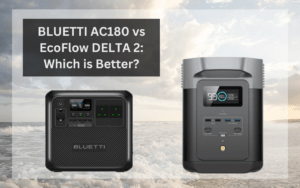Portable power stations are invaluable tools for adventurers, emergency preparers, and anyone needing reliable power away from traditional sources. However, to maximize their efficiency and extend their lifespan, it’s important to follow specific usage guidelines. This article outlines essential 6 portable power station dos and don’ts to help you get the most out of your portable power station, ensuring it remains a dependable resource for years to come.

1. Understand your power station’s specifications
Learn the capacity, output limitations, and input requirements of your power station.
The capacity, usually measured in watt-hours (Wh), tells you how long the power station can run your devices before needing a recharge. Output limitations, listed in watts (W), indicate the maximum power the device can provide at any one time.
Understanding these specs helps you avoid overloading the station, which can cause overheating or damage. For example, a power station with a 300W output limit shouldn’t power devices exceeding this limit collectively.
2. Use appropriate chargers
Always use the charger provided by the manufacturer or one that meets the power station’s specifications.
Using an incorrect charger, such as one with a higher voltage or current output than recommended, can lead to overheating and damage the battery or internal control systems.
If the original charger is lost or damaged, purchase a replacement directly from the manufacturer or an authorized dealer to ensure compatibility and safety. This practice ensures that the charging process is efficient and maintains the health of the battery over time.
3. Maintain optimal charging practices
Avoid overcharging and deep discharging.
Overcharging occurs when the power station remains connected to a charger beyond its full capacity, which can degrade battery cells and shorten their lifespan.
On the other hand, deep discharging, where the battery is completely drained before recharging, can harm its ability to hold a charge. It’s best to recharge the battery when it falls to about 20-30% capacity. This practice helps maintain the optimal health of the battery cells.
4. Control temperature exposure
Keep the power station in a cool, shaded area when in use, and store it in a cool, dry place.
Extreme temperatures can significantly affect battery performance, with high heat accelerating chemical degradation and cold reducing the battery’s ability to deliver power. For example, avoid leaving your power station in the trunk of a car where temperatures can soar, as this might impair its functionality and safety.
Always check the operating and charging temperature range of your power station, as specified by the manufacturer. Some models are built to be more durable to high/low temperatures than others.
5. Regularly inspect and clean
A clean power station operates more efficiently and is less likely to overheat. Periodically check for dust, debris, and any damage to cables.
Use a dry or slightly damp cloth to clean the exterior and ensure the air vents are clear to prevent overheating. Inspect cables frequently for fraying or damage, and replace any worn-out ones promptly to avoid major problems and fire hazards.
6. Use energy-efficient devices
Connect energy-efficient devices to the power station to maximize its runtime. For instance, use LED lights instead of traditional incandescent bulbs, and choose appliances with lower power consumption.
This practice extends the runtime of your power station without compromising your essential needs. It’s a simple yet effective way to make the most out of your power station’s capacity.

1. Avoid overloading
Don’t connect devices that collectively exceed the power station’s maximum output capacity.
Overloading can stress the battery and internal components, triggering circuit protection that may shut down the power station to prevent damage. Always check the power requirements of your devices before connecting them to ensure you don’t exceed the power station’s limits.
2. Don’t use in enclosed spaces
Avoid placing your power station in enclosed spaces where ventilation is poor. Proper airflow is essential to prevent overheating. Ensure that the air vents are not blocked and the device has ample space around it to dissipate heat effectively.
3. Prevent prolonged idle time
Don’t leave your power station unused for long periods without charging it periodically. Use it at least once every three to six months to maintain battery health. This practice helps keep the battery cells active and prevents them from degrading due to inactivity.
4. Avoid excessive discharge cycles
Don’t constantly run the power station battery down to zero. Frequent deep discharges can reduce the battery’s ability to hold a charge over time.
Regularly recharge the battery when it reaches about 20-30% capacity to maintain its health and prolong its lifespan.
5. Don’t leave unused devices plugged in
Unplug devices that are not in use to avoid unnecessary power drain.
Many electronics consume power even when turned off or in standby mode, which can drain the battery faster. Disconnecting unused devices helps conserve energy, allowing your power station to be ready when you need it most.
6. Avoid using incompatible accessories
Do not use accessories or attachments that are not specifically designed for your power station. These include non-manufacturer or unapproved chargers, solar panels, cables, inverters, or adapters.
Using incompatible accessories can lead to malfunctions, damage, or even safety hazards. Stick to accessories recommended by the manufacturer to ensure proper operation and safety.
By following this guide, you can ensure that your portable power station remains efficient and enjoys a long lifespan. These steps not only help maintain the battery’s health, but also prevent damage to the internal components, ensuring reliable performance whenever you need it.
At Solar Trek, we always stress the importance of purchasing your portable power station directly from the manufacturer’s website whenever possible, and not purchasing via Amazon or other wholesalers. Buying directly from the manufacturer helps protect your warranty and simplifies customer support in case of any issues.
Additionally, the product page on the manufacturer’s website typically includes detailed information about compatible accessories and recommended usage conditions, such as optimal temperature ranges and ventilation requirements. This ensures you have all the necessary information to use your device safely and effectively.
For more tips on how to use your portable power station effectively, we recommend this article by EcoFlow: “10 Steps to Maximising Your Portable Power Supply”.
For further reading, you might be interested in: